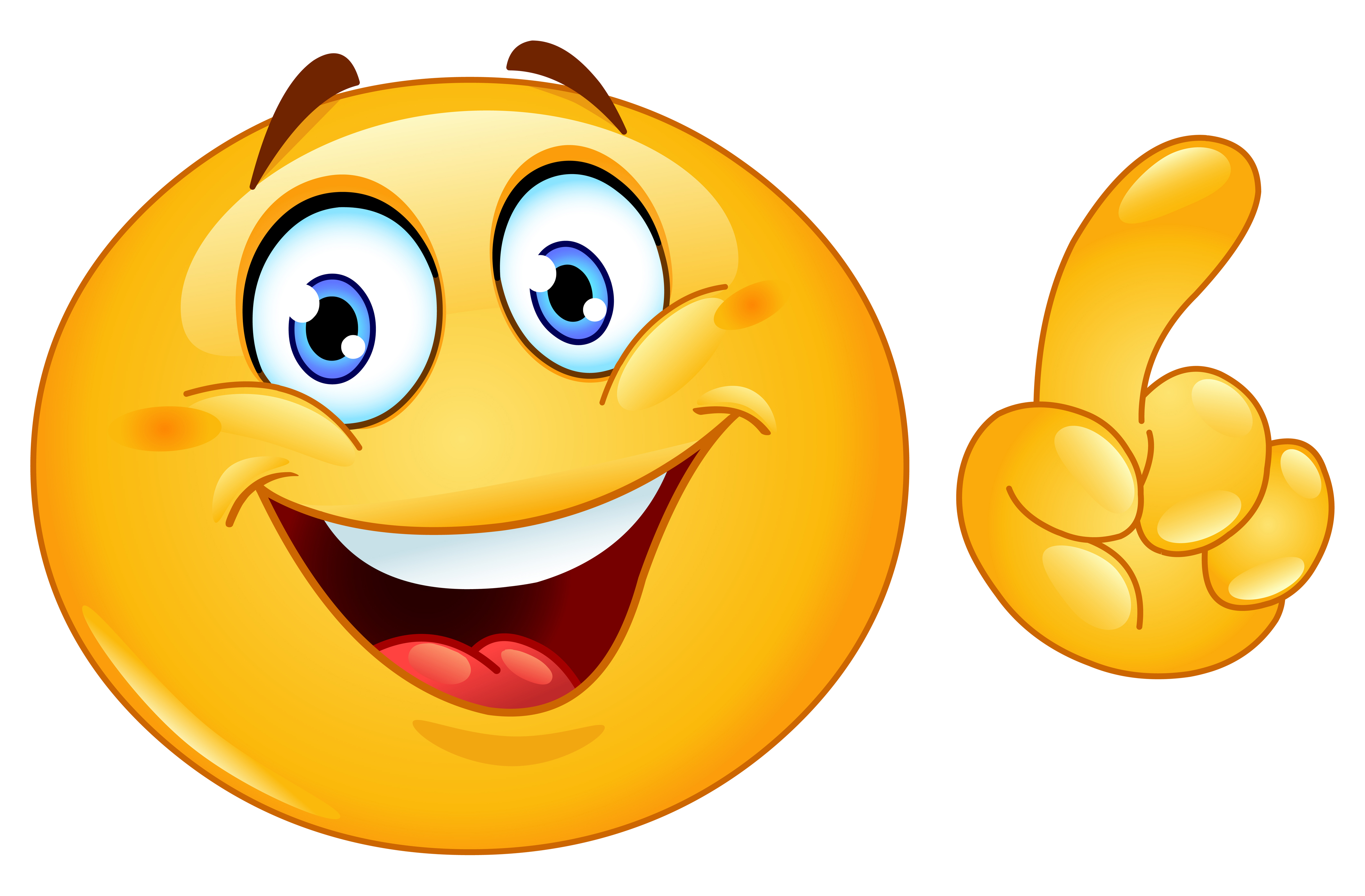Installation
How To Install "Orbitallink TV" on Firestick?
First you need to install the Filelinked bulk downloader tool…
Step- 1: Open Firestick
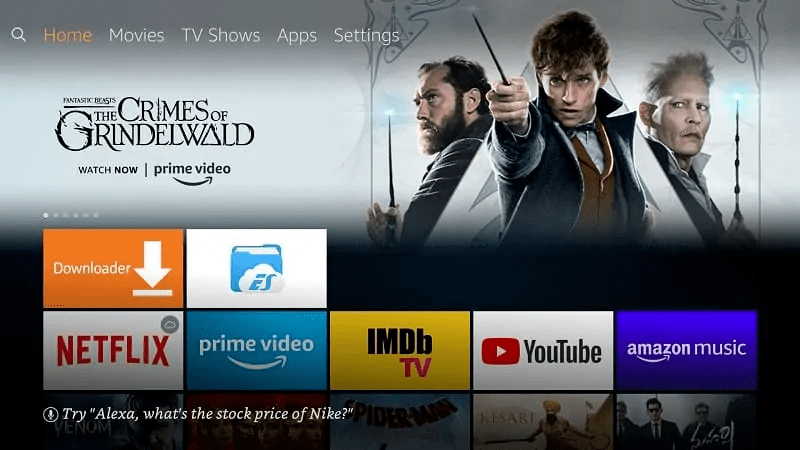
Step- 2: Go to “Settings”
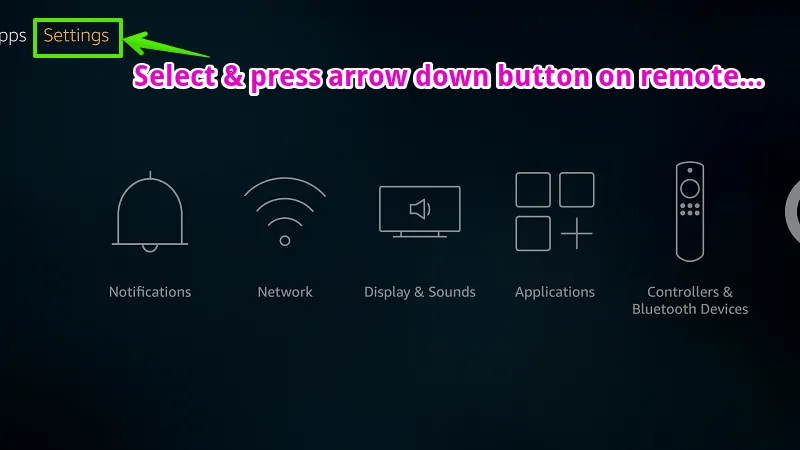
Step- 3: Go to “My Fire TV”
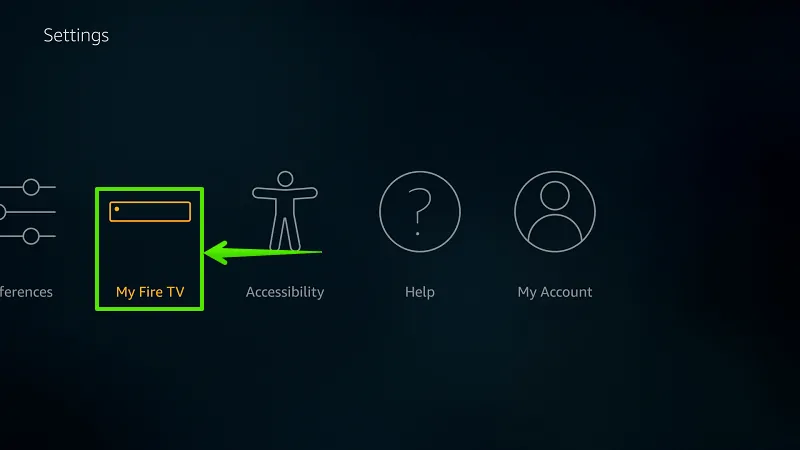
Step- 4: Select “Developer options”
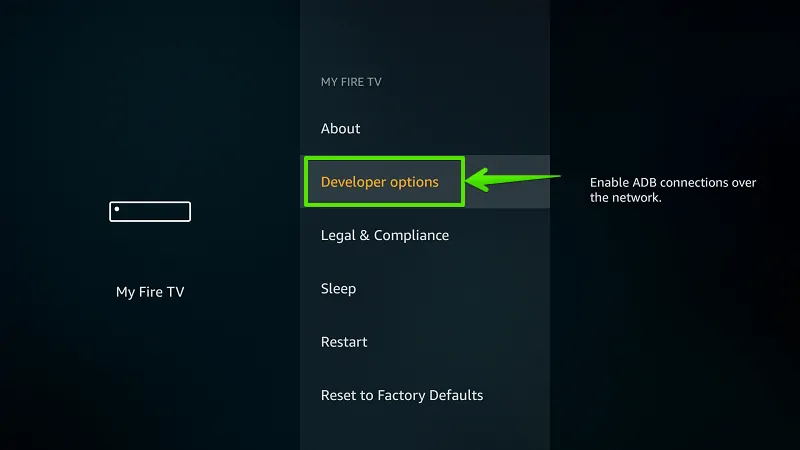
Step- 5: Enable “Apps from Unknown Sources”
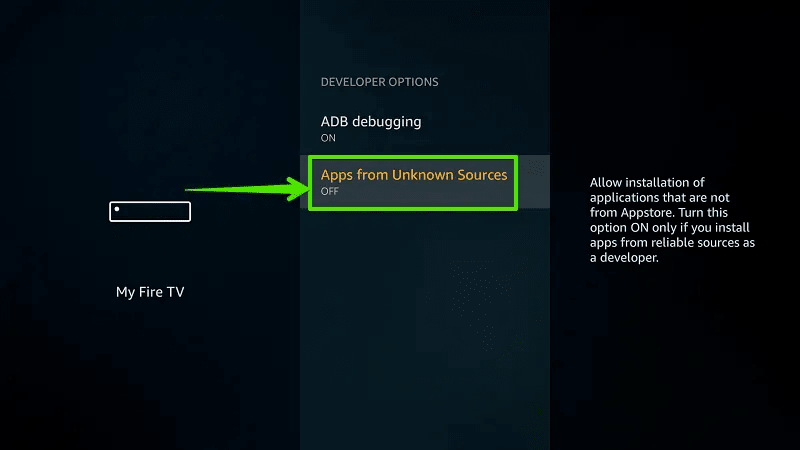
Step- 6: Select “Turn On”
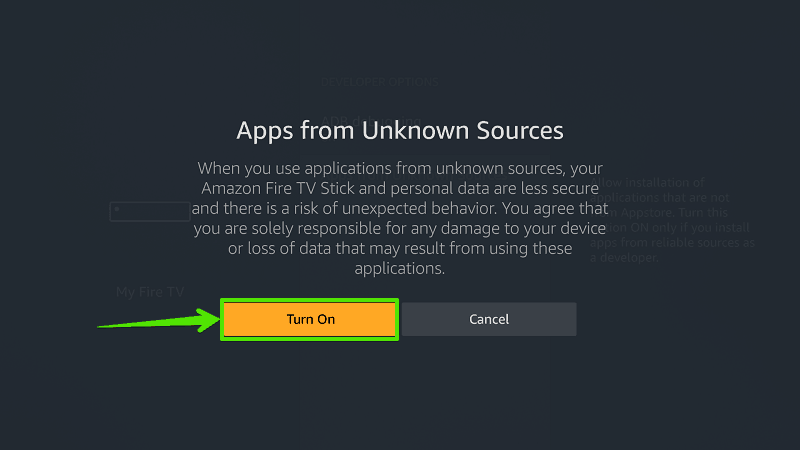
Step- 7: Select “Search”
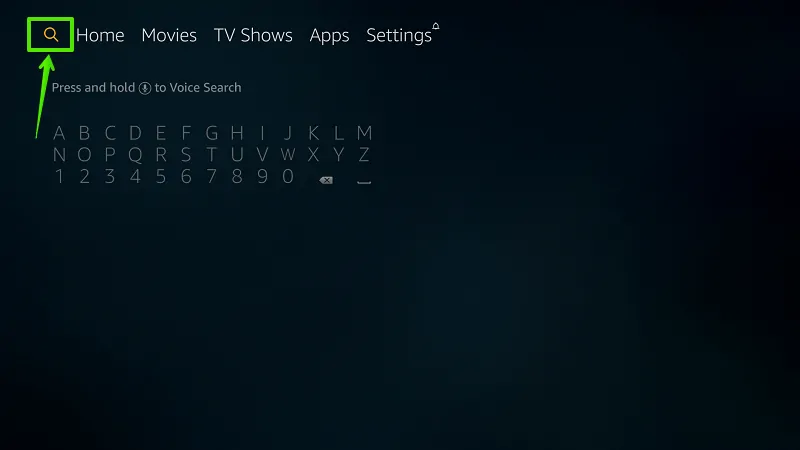
Step- 8: Type “Downloader”

Step- 9: Select “Download”
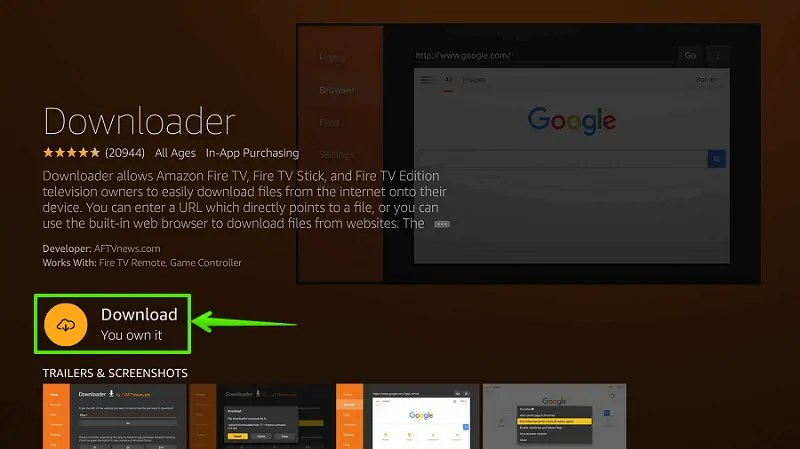
Step- 10: Select “Open”
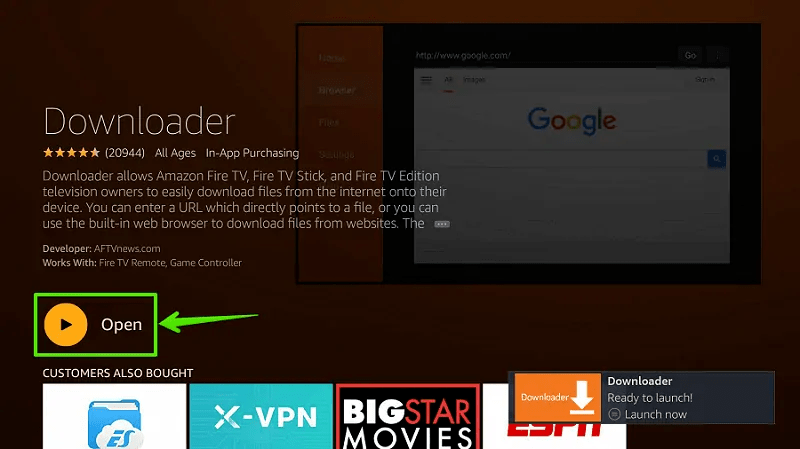
Step- 11: Enable JavaScript
Go to Settings option> Enable JavaScript.
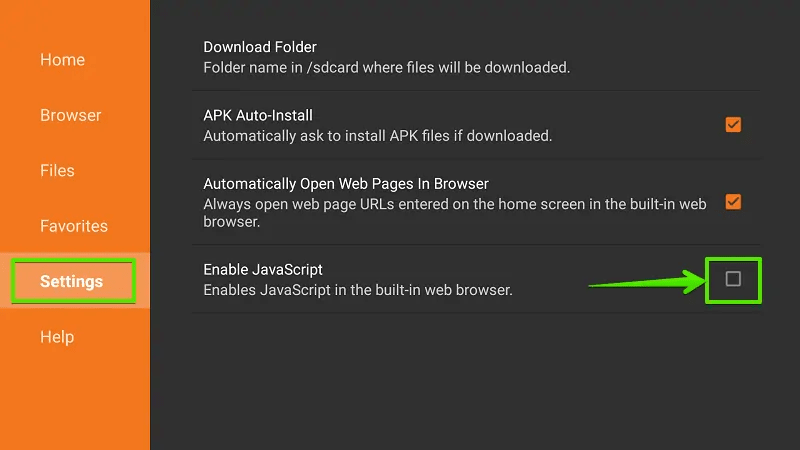
Step- 12: Select “Yes”
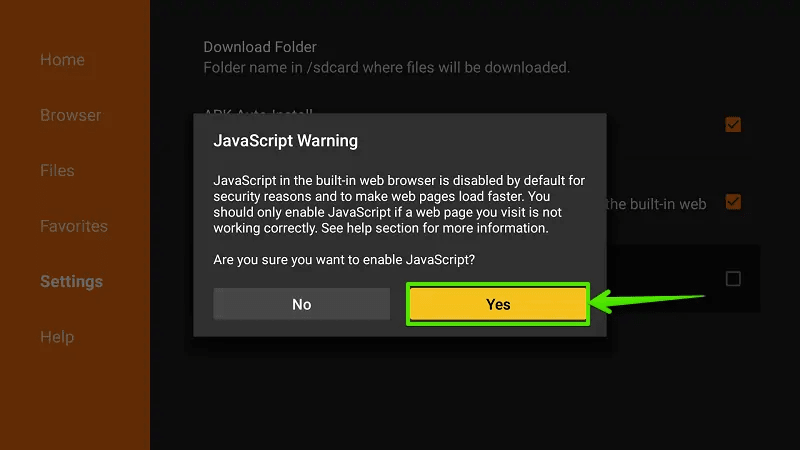
Step- 13: Go to “Home”
From the left navigation menu, select Home.
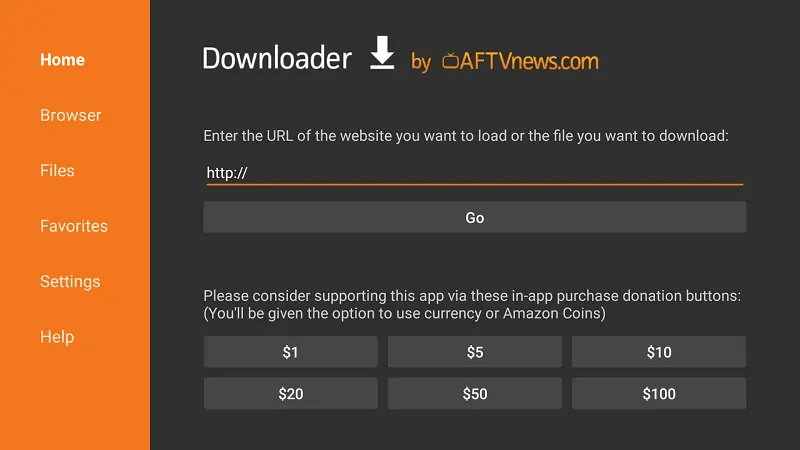
Step- 14: Type Download Address
Type download link of Filelinked App in the URL bar and select “Go”. This is download link- https://www.filelinked.com
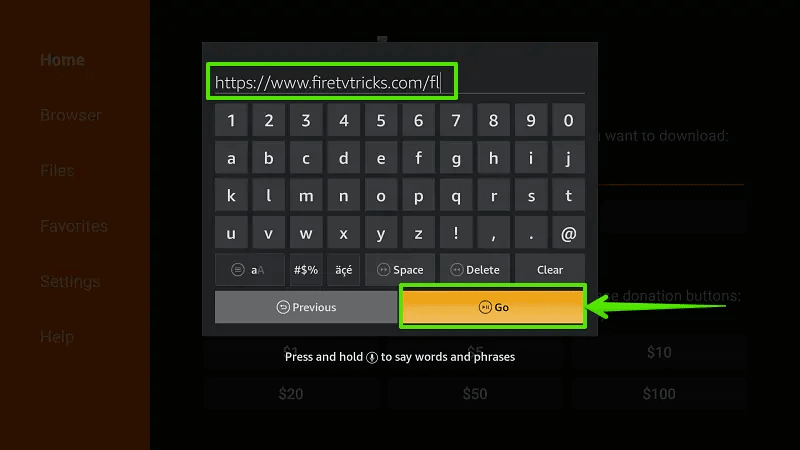
Step- 15: Wait…
Requested file downloading… Please wait!…
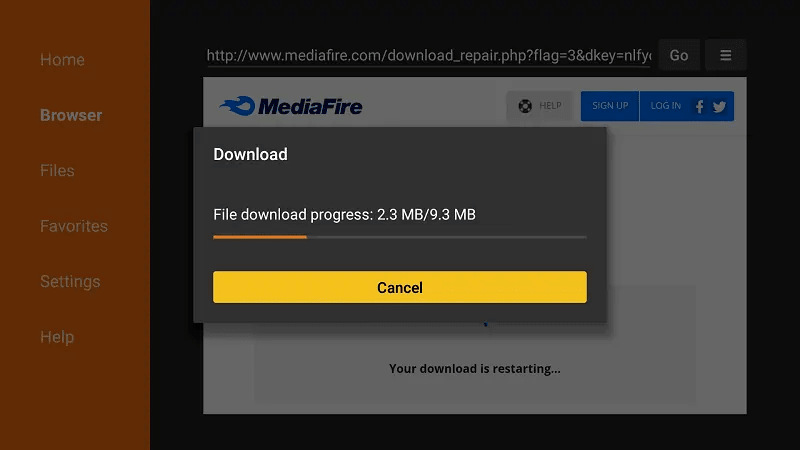
Step- 16: Select “Install”
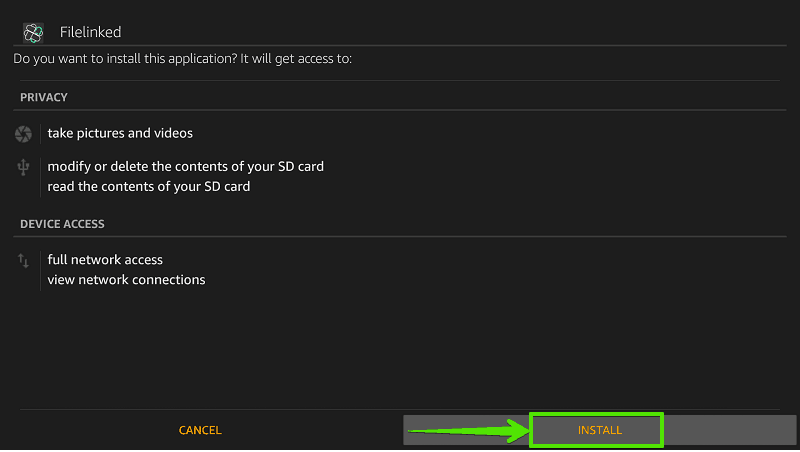
Step- 17: Wait…
Wait… App is installing on your Firestick. It will take around 20 seconds.
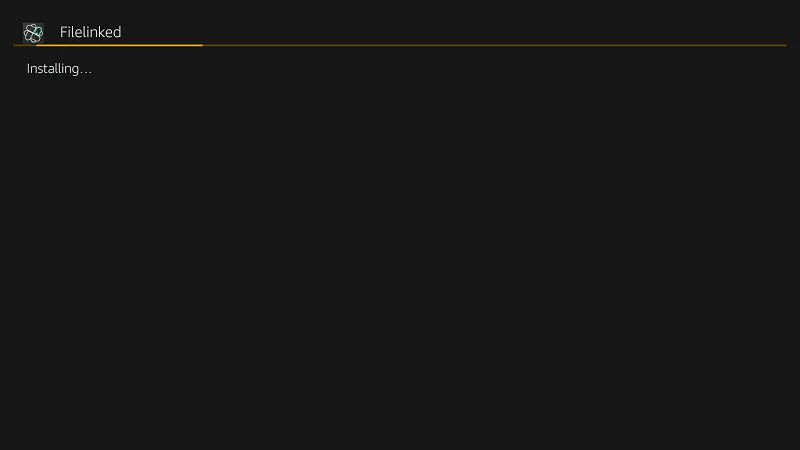
Step- 18: Select “Done”
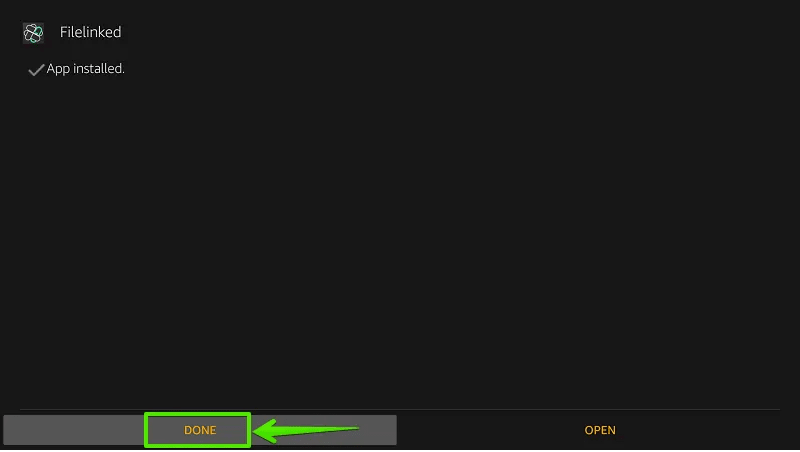
Step- 19: Delete source file (Optional)
The application has been successfully installed on your Firestick. Now, you can delete the APK file to save some storage. However, these two steps are optional.
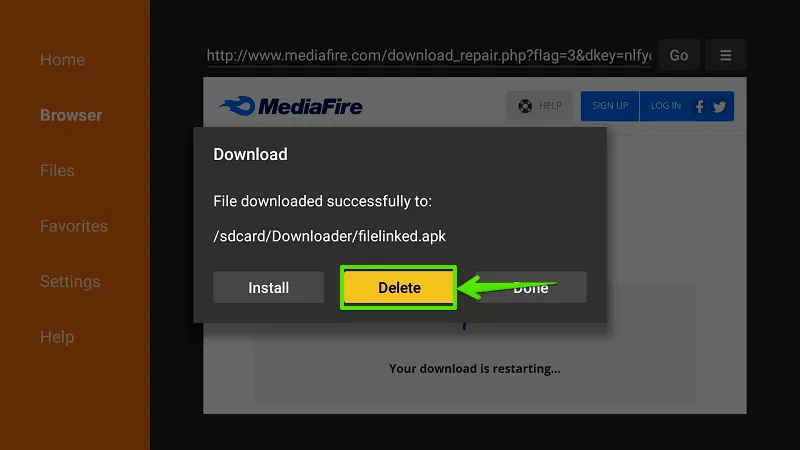
Step- 20: Select “Delete”
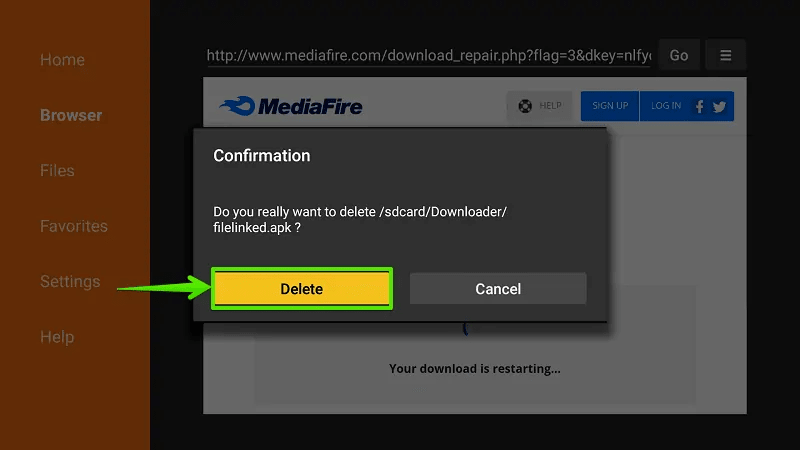
Final Words
Filelinked is one of the best Firestick apps for downloading photos, videos, music, documents, and Apk files. It requires only some secret codes (known as Filelinked codes) to download any file. It can be created on the File linked server. Below you can find some working Filelinked codes of popular movies apps.
How To Use FileLinked
Prior to using FileLinked, I always suggest removing ads within the main menu of the app. This can easily be done using the steps below:
1. Open FileLinked and click the Settings Gear Icon
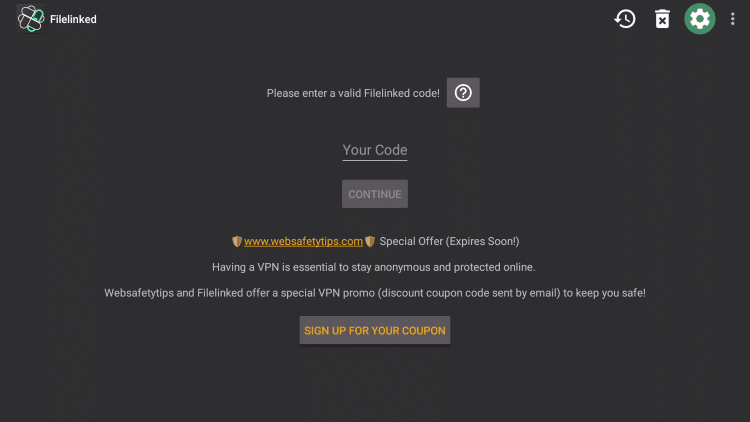
2. Click toggle to turn off “Show Hints and Useful Informations”
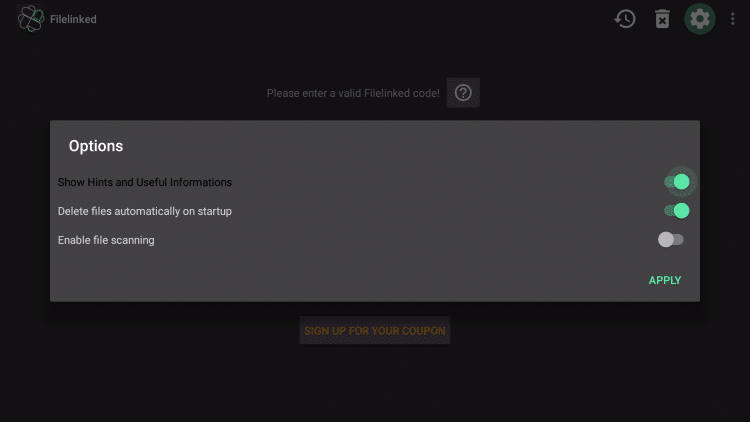
3. Click Apply

4. You will now see your new Main Menu without any ads or tips

To download files or apps, simply enter in the Code of any preferred APK you are looking for and install!
Filelinked Code Orbitallink.TV
6. Enter Code "32646707"
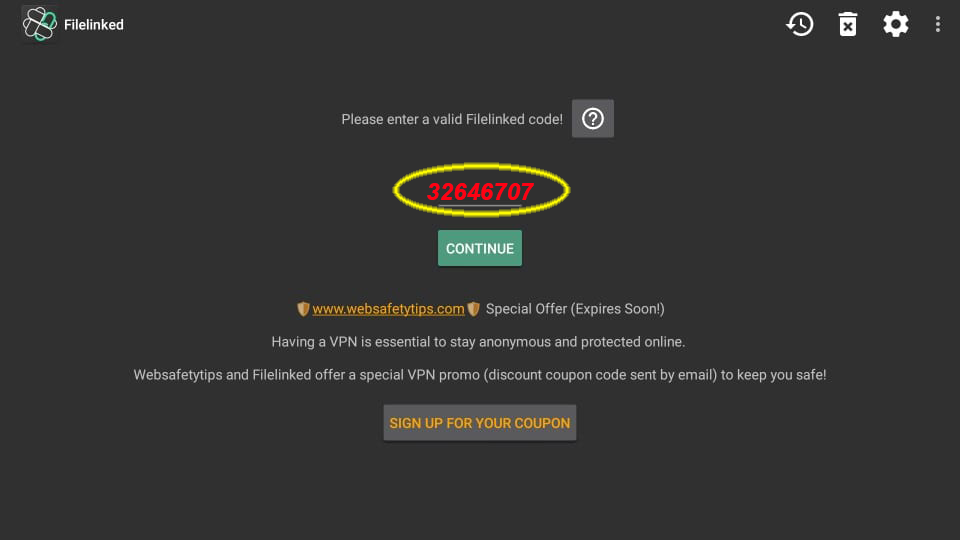
You will find the files saved in the configuration for which we entered the code.
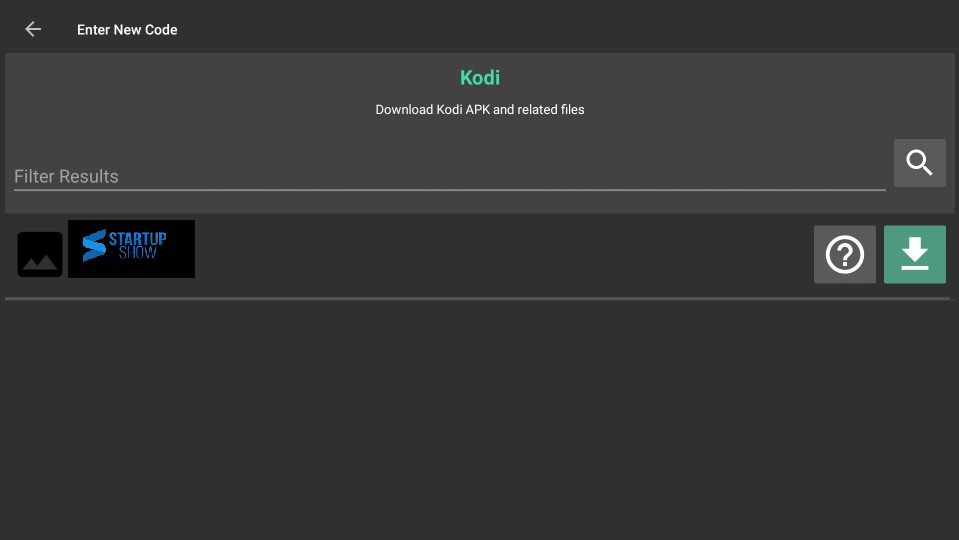
7. Click the download button to download the file (Green Arrow). When the file is downloaded, the download button changes to what looks like a Play button. Click this button to run the file
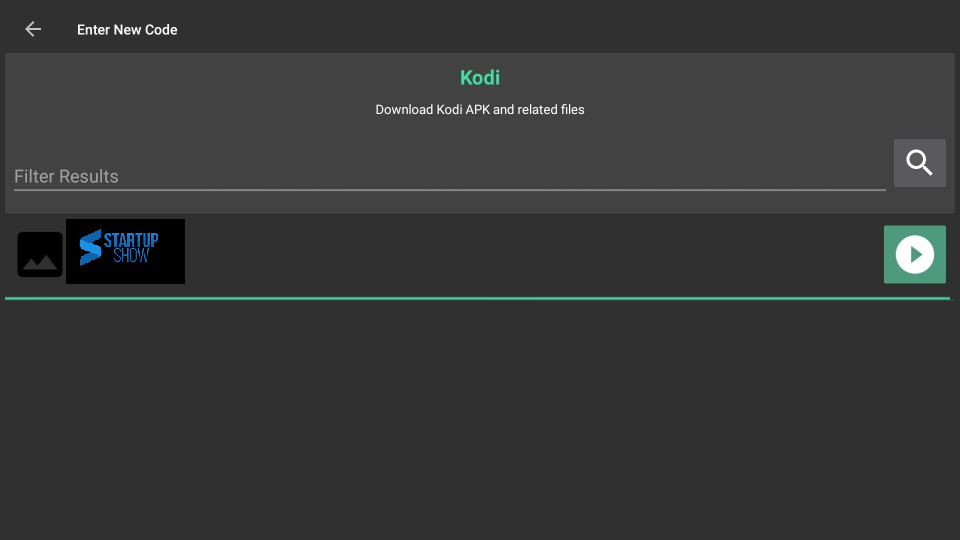
8. On the next screen, click Install and install the file you just downloaded
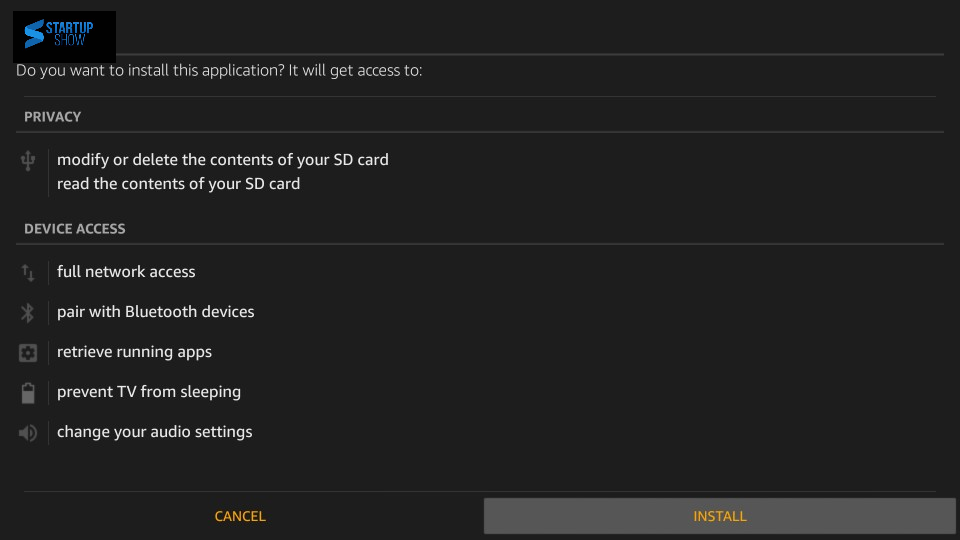
9. Return to the home screen menu (press the home button on your remote).
10. Then scroll down to the “Your Apps & Channels” sub header. Scroll all the way to the left and select the “See All” icon
11. Scroll down to the bottom of the list and hover over the app called startup show (white icon)

12. Click Menu button on remote (3 horizontal lines), then choose “Move to Front” from the list
13. Click the home button on your remote and then select the startup show app icon
14. Loading screen please wait
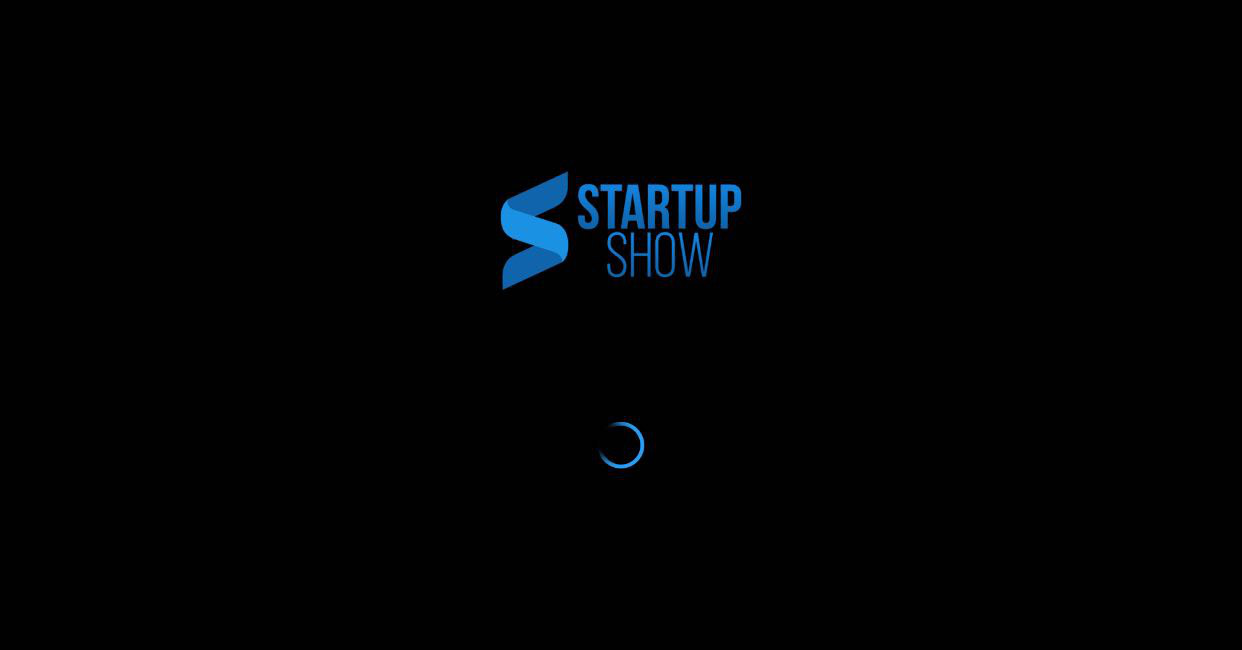
15. Use your remote to enter your m3u URL in the [enter M3U URL] field and then press NEXT
"https://tv4.live/api/list/" + username/password
username: "johnsmith@orbitallink.tv"
Password: "rightNow"
Replace the EMAIL with your service email and replace the PASSWORD with your service password
Example: https://tv4.live/api/list/johnsmith@orbitallink.tv/rightNow
Password is case-sensitive!
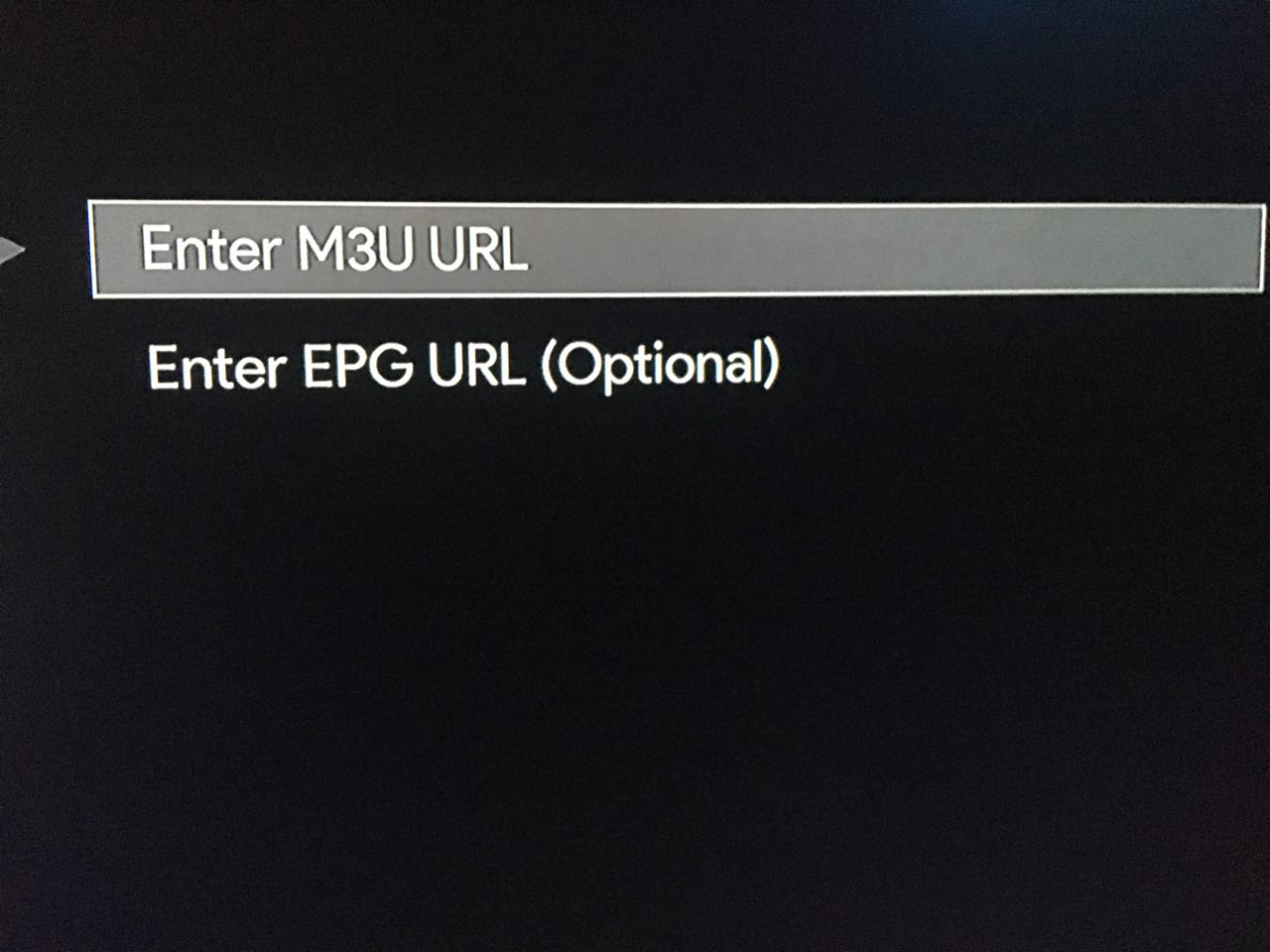
35. Leave the EPG URL field blank and click the LOGIN button
'NOW IT'S TIME TO WATCH SOME SERIOUS TV'